Managing Systems
Registering Systems
Bastillion generates its own public/private SSH key upon initial startup for use when registering systems. When a system is registered, the generated public key is added. Only "Full Access" users can add or remove a system through the application.
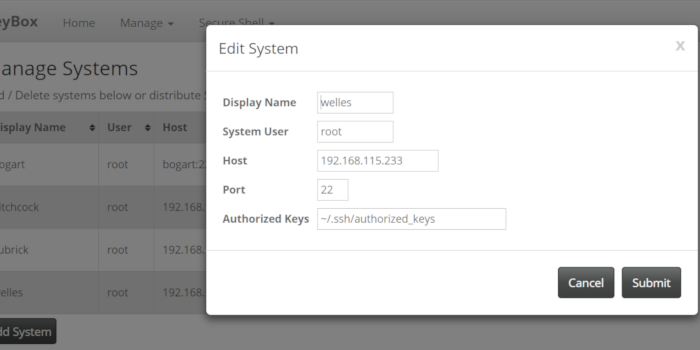
When registering systems the user is prompted to authenticate via username and password. If the username and password is not known (or not allowed) the public key must be provisioned and can be found under 'Settings' in the menu.
Supplying a Custom SSH Key Pair
You can specify a custom SSH key pair used to connect and register systems in the BastillionConfig.properties file.
For example:
#set to true to regenerate and import SSH keys --set to true
resetApplicationSSHKey=true
#SSH Key Type 'dsa' or 'rsa'
sshKeyType=rsa
#private key --set pvt key
privateKey=/Users/kavanagh/.ssh/id_rsa
#public key --set pub key
publicKey=/Users/kavanagh/.ssh/id_rsa.pub
#default passphrase --leave blank if passphrase is empty
defaultSSHPassphrase=myPa$$w0rd
After startup and once the key has been registered it can then be removed from the system. The passphrase and the key paths will be removed from the configuration file.