IAM Role Setup
Create an IAM role
To allow Bastillion for EC2 to access to your instance information, you'll need to create an 3rd party IAM role.
1) Create a 3rd party IAM role with Account ID 652647611965
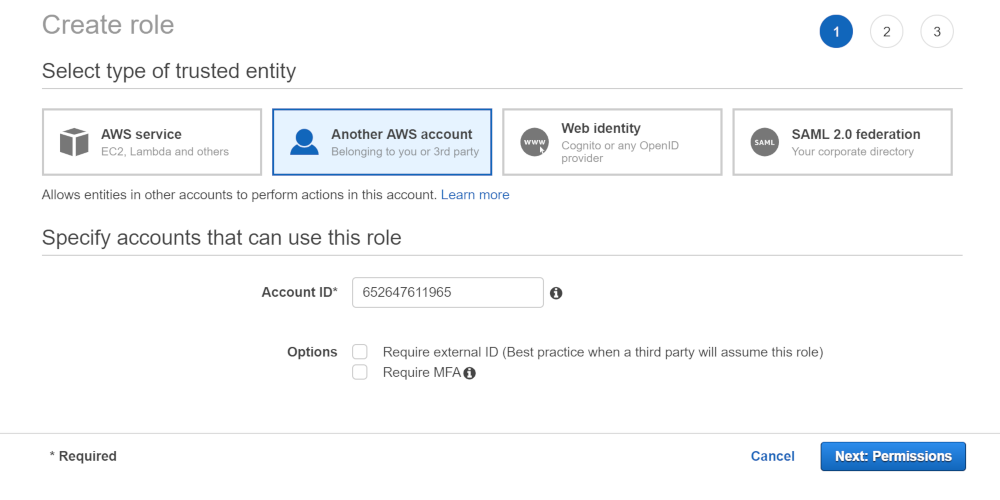
2) AmazonEC2ReadOnlyAccess permissions will need to be set for the role. Use the filter to search for this permission and add it to the role.
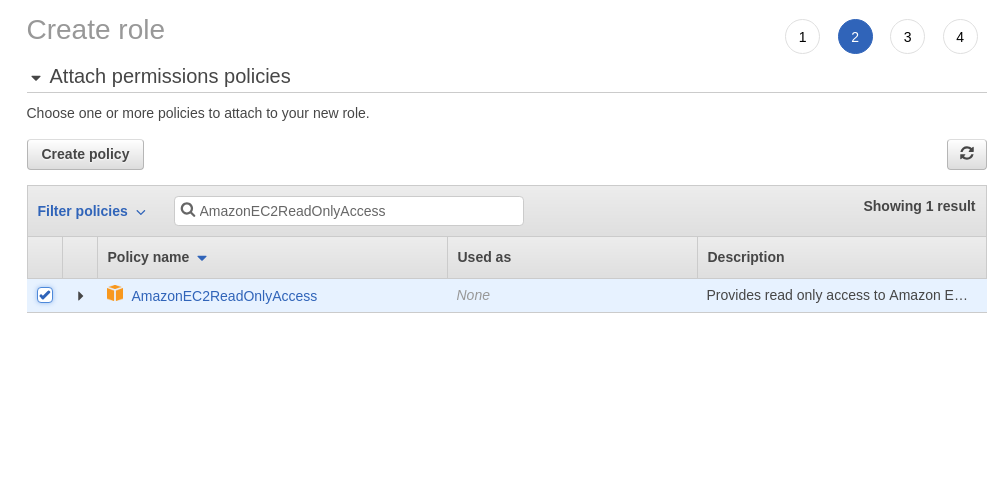
3) Set a name for the role.
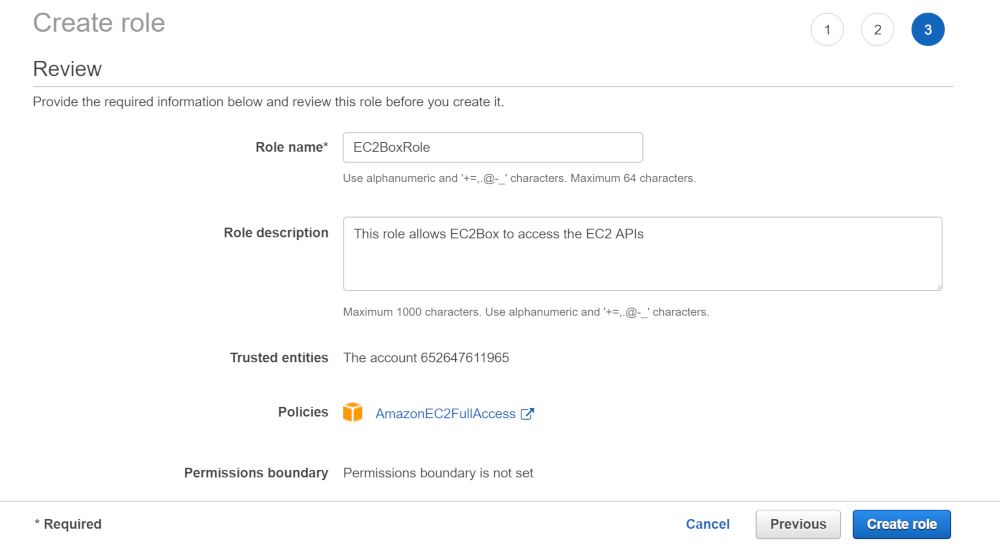
4) Copy the Amazon Resource Name (ARN) from the 'Summary' screen.
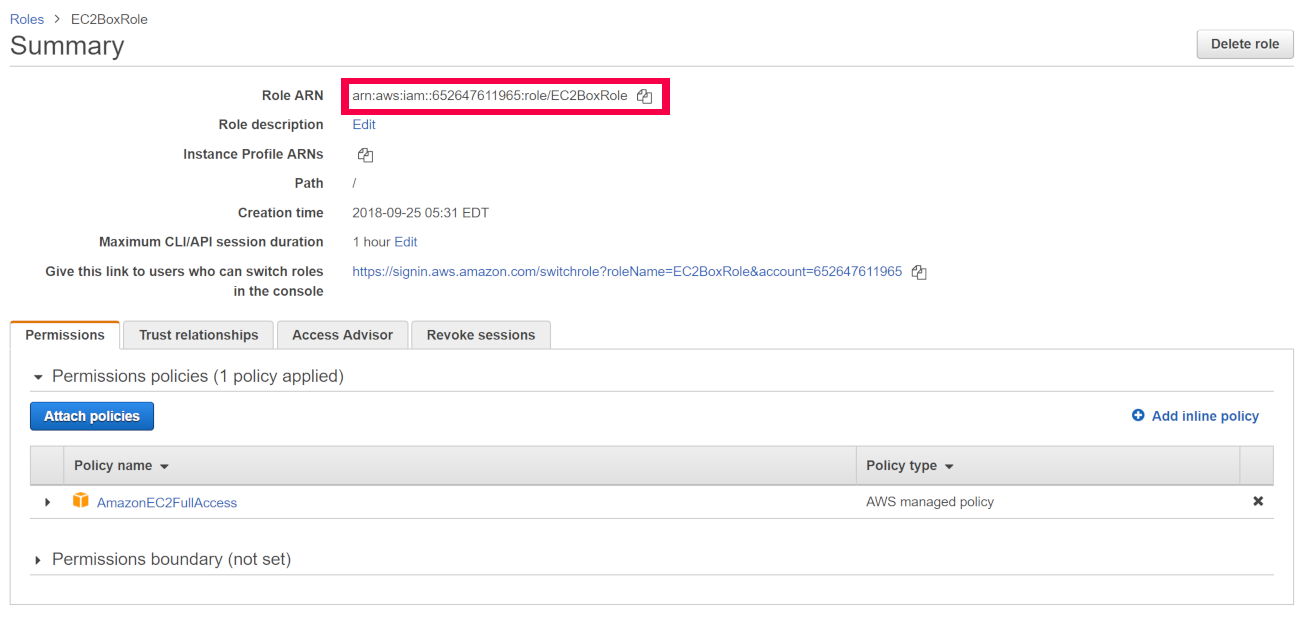
5) Set the ARN in Bastillion for EC2 under 'Set IAM Profile'
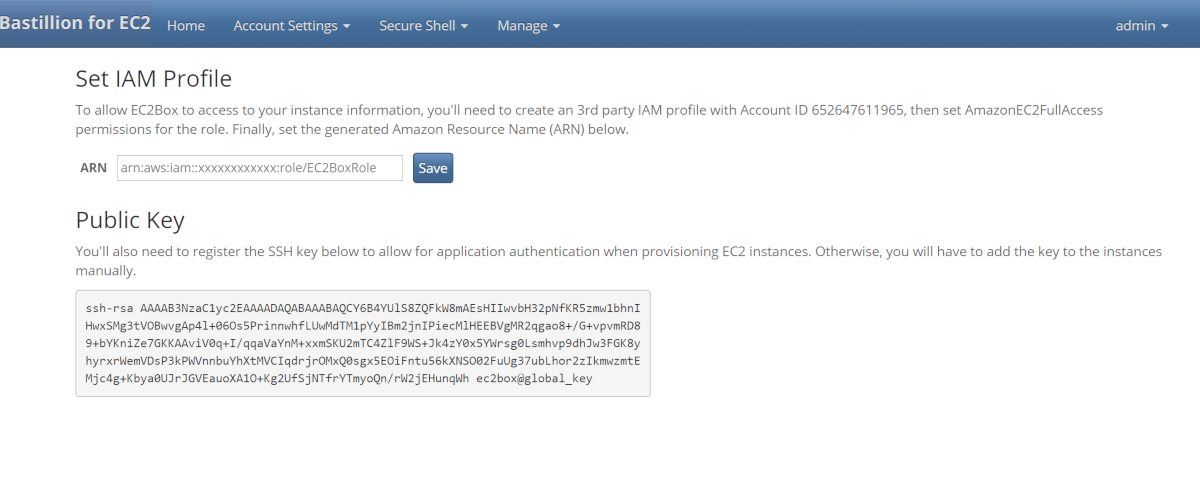
Also, you'll need to register the Bastillion for EC2's public key to allow for application authentication when provisioning EC2 instances. Otherwise, you will have to add this key to the instances manually or supply a custom key pair for an existing EC2 key.